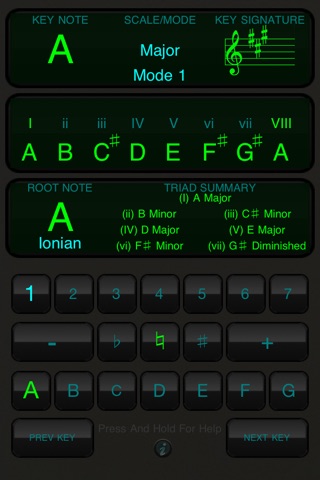
The Key Calculator is an amazing calculator that can be of great benefit to students of music right through to music professionals, to assist with expressing pitch correctly in the context of a music key. Then allowing the user to put the calculated result “under a microscope” to view harmonic content such as degree triads and chords within the calculation.
Use the Key Calculator to assist with the composition, transposition, transcription and arranging of music.
Correct music symbols and naming of notes means the Key Calculator is also of great use as a learning/teaching aid for the pitch aspect of music theory.
Its fast and its simple...
The concept is easy, just enter a note along with the position in the scale or key you want it to be and the Key Calculator will do the rest!
Keypad style interface allows for continuous calculation or "quick start" from the home screen. The result display can also be cleared to start a new calculation.
Informative result display...
The layout of the result display makes it easy to view information about the current calculation.
Key signatures can be displayed in the treble clef or bass clef.
Display also shows alterations to its root note major equivalent. This is great for modal players who like to think of modes as alterations of a key.
Roman numerals representing the scale degrees keep track of the key root or relative key root.
Touchscreen functions in the result display allow for further manipulation of the result such as viewing the relative key and triads and chords.
Hear the result...
Touch the note names to play the result when in portrait orientation. (Uses high quality piano samples)
Correct with a single touch...
If you make an entry that produces a result outside the range of recognised music keys, the Key Calculator will fix that too. Simply use the touch to correct function to see the result expressed correctly.
This powerful feature of the Key Calculator gives the user the ability to articulate pitch and harmony the way music is most commonly understood amongst musicians.
IMPORTANT - Make sure the device orientation is not locked.
• Turn to landscape to see notation of any valid calculation.
• Select display background. (backlit, LCD, white)
• Choose a direction for the notation. (ascending, descending, ascending and descending)
• Select from different note types.
• Octave range can be 1 or 2 octaves.
• Select clef. (treble or bass)
• Touchscreen functions to toggle title, note names, and key signature on/off.
• View scale, 7chord or the root note triad.
• Capture notation display to camera roll.



